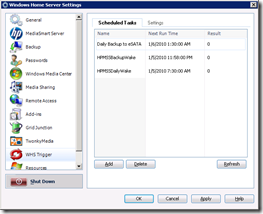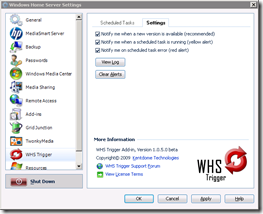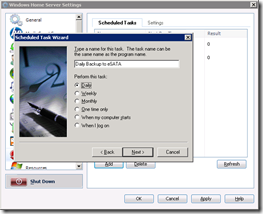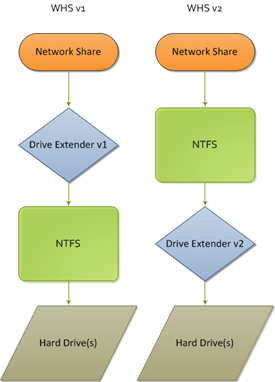By
Matthew Glover on April 26th, 2010
ITS HERE! Your first chance to see the new public preview beta of Microsoft’s next Windows Home Server Codename “VAIL” released today. Over the next few days we will be bringing you an insight into the new OS day by day, starting with Installation, setup and the new dashboard which replaces the old console.
Now I know some off you have already seen what I am about to show you, but stick with me anyway, I guarantee I am going to show you something that you haven’t already seen.
I have included as many screenshots as possible showing everything VAIL has to offer, without you having to install it yourself.
There are a few pre-requisites to note before installation:
- Read the release notes before installing.
- VAIL is a 64bit only Operating System (check the system requirements and make sure you meet them).
- VAIL cannot be used in a RAID formation, if you are using RAID you are advised to turn this off.
- Do not install on a headless machine.
- Do not install on a production machine.
I can’t stress these points highly enough, you really will fall fowl if you don’t follow this advice.
System Requirements
Windows Server Code Name “Vail” server software is 64-bit only operating systems.
You can install the server software either manually or unattended.
- 1.4 GHz x64 processor.
- 1 GB RAM
- At least one 160 GB hard drive.
- Product keys are not required for this release.
- NTFS is the only supported file system.
Supported Networking Configuration:
a. Your server computer must be connected via a network cable to a router.
b. The router should be a UPnPTM certified device, but it is not required.
c. The router should be in the 192.168.x.x subnet, but it is not required.