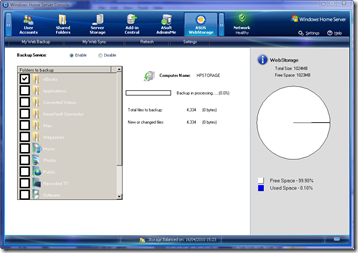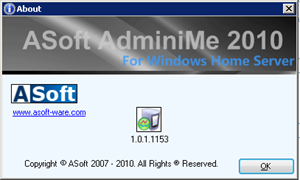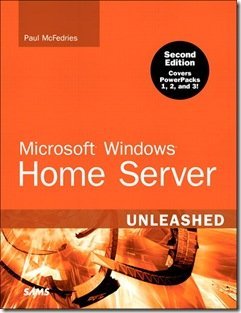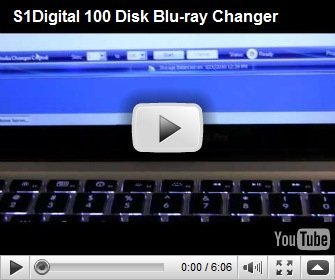By
Matthew Glover on April 16th, 2010
Axigen is a mail server working in a similar way to vPOP3 and SmarterMail the latter of which I will be reviewing next week, the former I reviewed last week and you can see here.
I wasn’t sure what to expect when reviewing Axigen, I knew there wasn’t going to be any WHS console integration, and on first impressions of the website and looking at the other products I knew this was going to be a far superior product than that of vPOP3 mail server.
I downloaded the setup.exe from the website, there are a number of products that Axigen offer but the one I am going to concentrate on is the Office Edition which is free. There are many other products with more business orientated features if you so wish, all of which are charged on a yearly basis and are bundled with many more features.
Once downloaded copy the setup.exe over to your WHS software share, I always keep things tidy in this folder by naming and placing in a folder. Installing is easy just remote in to your WHS and run the setup.exe, keep clicking next and accept the T&C’s, once finished it will run the configuration wizard.
There is an install guide and user manual available on the Axigen website, you can find that here, now the one thing to note at this point is that this product is not specific to WHS it can be installed on any Windows Sever environment and just about every variation of Linux, for this reason all documentation is server based i.e. Windows Server 2003/2008 and some irrelevant Linux information, again this means there is no WHS console integration.