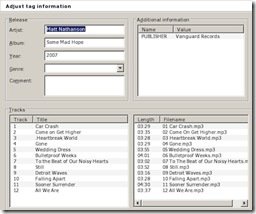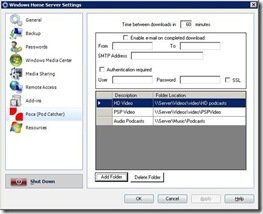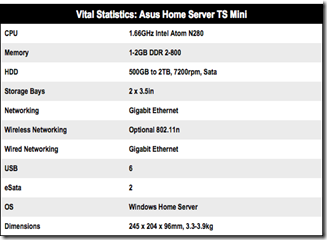Coming Home to the TS mini from Asus
Eric B. Rux series on "Coming Home to Windows Home Server" continues with part 27 where Eric takes a look at the TS Mini from Asus.
The ASUS TS Mini is a good Home Server. The included add-ins really add value to this already inexpensive device. There are plenty of USB and eSATA connections on the back of the server for external drives (more than the HP models).
You can read the post here.