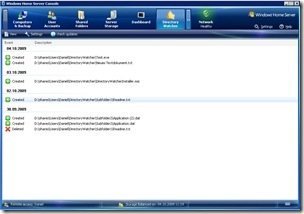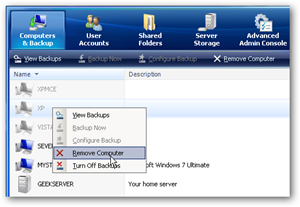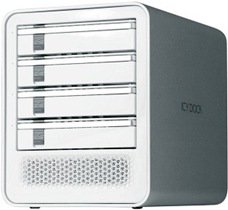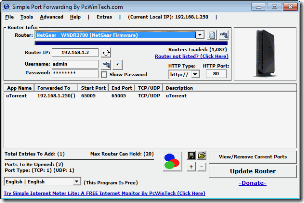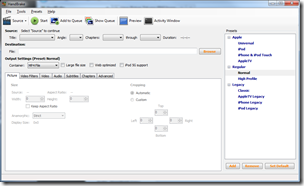Windows Home Server gets Strictly Sexual
Starting today Microsoft have two 30 second commercials which they are showing on Hulu.
The commercials will be running for a 3 month period throughout 25 different shows, on the free online video service, including Lost, 24 and Strictly Sexual:
- Lost
- The Simpsons
- Human Target
- Burn Notice
- Fringe
- 24
- Chuck
- Heroes
- Stargate SG-1
- Archer
- Caprica
- Kitchen Nightmares
- Naruto Shippuden
- Legend of the Seeker
- Fight Science
- Better Off Ted
- Dollhouse
- Strictly Sexual
- Samurai X
- Jimmy Kimmel Live
- The Beast
- Cops
- Bleach
- Sanctuary
- The Jay Leno Show
Both videos feature a genie, with the enthuses on "The Genie in the Box", with Windows Home Server being a magical device – Which it is.
One video highlights data recovery whilst the other is on digital media.
Windows Home Server
The Genie in the Box.
Emergency data recovery, as if by magic.
AND
Windows Home Server
The Genie in the Box.
All your digital media, at your command