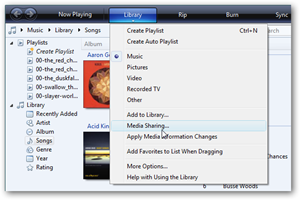By
Philip Churchill on March 18th, 2010
Digital Home Thoughts is reporting that online backup provider Mozy is nearing completion of a Windows Home Server add-in.
Every few months writer Jason Dunn emails Mozy to ask them to create a version of their software for the Windows Home Server platform. Imagine his surprise when they responded with this email:
"Our Research team is working to develop a client for Windows Home Server for MozyHome customers. Once it is developed you can switch back to MozyHome and back up Windows Home Server."
They also added that it "should be launched very shortly."
From DigitalHomeThoughts.com.
UPDATE: Website Online Backup Review are reporting that this information is incorrect, as they got the following email from Mozy:
Mozy supports Windows (Home) Server with its MozyPro offering, not MozyHome. We do not have any plans at this time to include server support in our MozyHome offering.