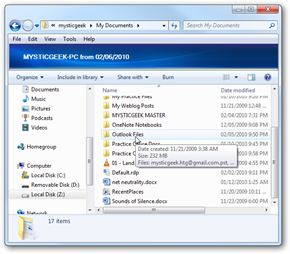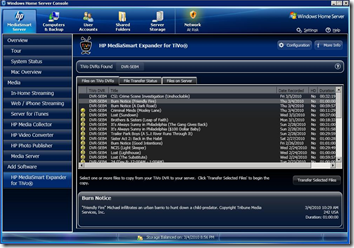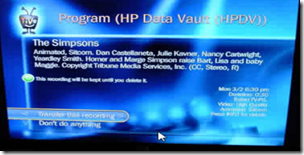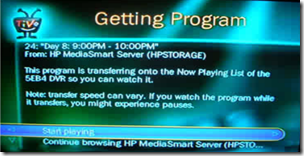By
Philip Churchill on March 09th, 2010

The new PerfectDisk 11 Windows Home Server is now officially available, and in 4 different variations:
- To just defrag WHS it will cost you $39.99
- To defrag WHS plus a pro license for 1 PC is $49.99
- To defrag WHS plus 3 pro licenses for 3 PCs is $69.99
and finally
- To defrag WHS and ALL connected PCs in your household $99.99
These different variations represent excellent value for money, but to further entice you, for a limited period MSWHS.com readers can get an exclusive 20% discount of off of these prices:
- To just defrag WHS it will cost you
$39.99 $31.99 SAVING $8
- To defrag WHS plus 1 pro license for a PC is
$49.99 $39.99 SAVING $10
- To defrag WHS plus 3 pro licenses for 3 PCs is
$69.99 $55.99 SAVING $14
and finally
- To defrag WHS and all connected PCs in your household
$99.99 $79.99 SAVING $20
To get these discounted prices just use the coupon code PD-MSWHS20 during checkout, but hurry as it expires Friday March 26th. (Don’t tell anyone, but that coupon code is valid for anything in the store, not just the WHS Bundles 🙂
Advanced SMARTPlacement™ – A Smarter Defrag
PerfectDisk 11 Windows Home Server’s patented Advanced SMARTPlacement is an intelligent file placement strategy that organizes files according to usage patterns and eliminates most fragmentation before it happens. It also results in faster defrag passes, quicker server boots, slower refragmentation, reduced resource consumption and improved overall WHS performance.
Robust Free Space Consolidation
Speed up disk writes and slow refragmentation with PerfectDisk’s patented SMARTPlacement optimization strategy and exclusive Space Restoration Technology.
AutoPilot Scheduling
Defragment your Windows Home Server when it’s most convenient for you – daily, weekly or even during system idle times. PerfectDisk 11 Windows Home Server’s exclusive AutoPilot Scheduling lets you customize your defragmentation to run automatically, when you want it to. And once it’s set up, you never need to reconfigure it again.
Defrag During System Idle Times with Automatic StealthPatrol™
Work uninterrupted. PerfectDisk 11 Windows Home Server’s exclusive StealthPatrol lets you set up a defrag schedule that works with your busy life. Schedule defragmentation of your Windows Home Server to run seamlessly in the background only during system idle times.
Single-pass Defrag
Unlike typical defraggers, PerfectDisk 11 Windows Home Server completely defrags your virtual drives (all files and metadata) and consolidates free space in just one pass – no matter how large or fragmented the system. With revolutionary minimal-free-space requirement, you can defrag an entire drive with as little as 1% free space.
Selected Files Defrag
In a hurry or have a few heavily fragmented files? Only defrag the files that you select.
BlockViewer
Easily visualize the contents of a block to quickly identify and eliminate fragmentation.
Space Management Reports
Quickly and easily analyze space distribution of file and folders.
More information is available from here, as well as a FREE 30 day trail version which is available for you to try.