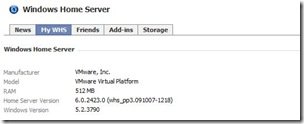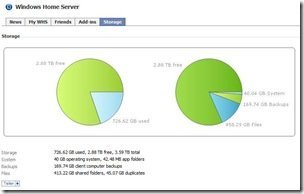MediaSmart 3.0 Patch 2 Software Available
MediaSmartServer.net are reporting that an update is available for EX49x MediaSmart and Storageworks X510 DataVault owners.
The 36 meg download package is for all languages and is for all hardware versions of the MediaSmart Server that are running the 3.0 software (inc. the EX47x and EX48x updated with the 3.0 software but NOT the LX19x series).
The 3.0 Patch 2 software includes the following 2 changes:
- Version 5.1.1 of the Twonky Media Streamer which will reduce CPU load when the media streamer is scanning for media
- New client software for Mac users which provides several improvements for the Mac backup feature
This update is currently NOT available via the inbuilt HP software Update but is available as a manual download. MediaSmartServer.net has details on how to download and install the update manually, but I do recommend that you wait for the automatic update to come down from HP.