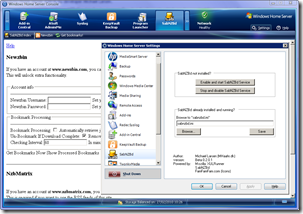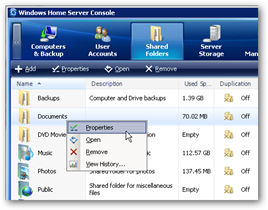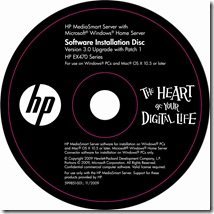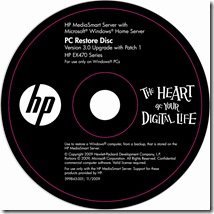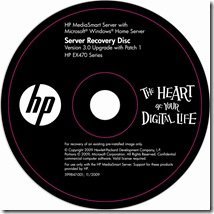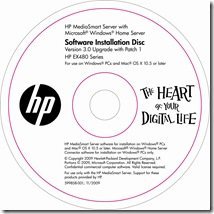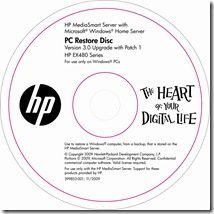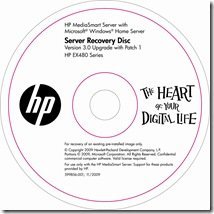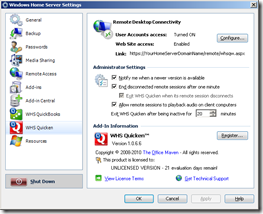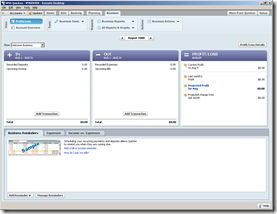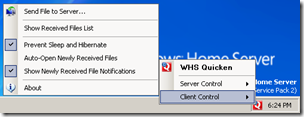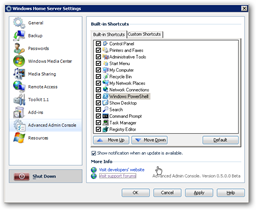By
Philip Churchill on February 25th, 2010
We mentioned last week that "The Office Maven" was completing an add-in which allows you to use the Intuit Quicken software from your Windows Home Server.
Entitled "WHS Quicken", the add-in is now available and works well at helping you keep track of your personal finances.
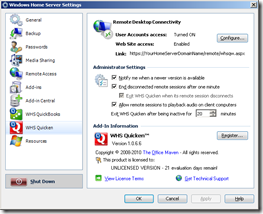
You need to install a copy of Intuit Quicken directly onto your WHS, after which WHS Quicken will allow you to access that installed copy of Quicken using a customized remote desktop connection. So you can access that data from both the desktop of any client computer that is attached to your home network or from anywhere else using a web browser and a PC/Laptop with internet access.
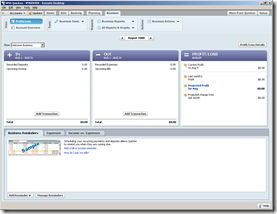


A WHS Quicken Connector app is also available, a small application that can be installed on any client machine that is used to connect to WHS Quicken and provides server-to-client and client-to-server interactions for both local AND Internet-based WHS Quicken connections. This allows you to transfer files from the server to the client, transfer files from the client to the server, quickly lock the connection to the server and change settings etc.

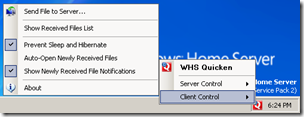
WHS Quicken is a full-fledged version 1.x commercial release and is available in a 21-day trial mode allowing you to try it out, without any restrictions or limitations for free. After that a single-server license for WHS Quicken sells for only $24.99 USD.
Localized in English, German, and French languages, you can download a copy of WHS Quicken using the Add-In Central add-in. Once Add-In Central is installed just open it up, select WHS Quicken from the list of available add-ins, and click on the Download button.
OR
As Add-in Central is currently still in beta and not widely available as yet, you can also contact The Office Maven (Mike Craven) directly to request a download link, if you are seriously interested in trying out WHS Quicken (BE SURE TO INCLUDE YOUR FULL NAME & EMAIL ADDRESS).