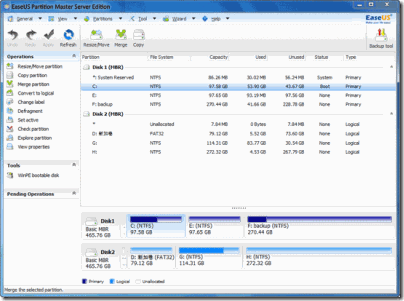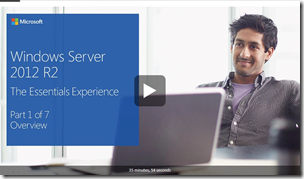By
Philip Churchill on February 14th, 2014
EaseUS have launched their Partition Magic software enabling you to resize disk partitions on Windows Server 2012, 2008 and 2003 including Windows Home Server v1, WHS2011 and WS2012 Essentials.
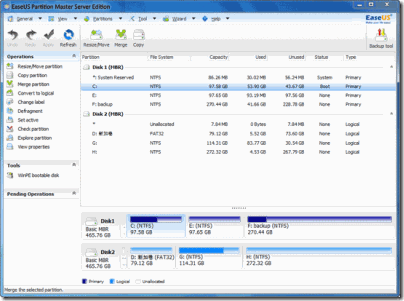
Available for $159, here is the details on EaseUS Partition Master Server:
EaseUS, a leading provider of affordable data backup, disaster recovery and storage management solutions, launches a partition magic server software – EaseUS Partition Master Server that provides server users with powerful partition and hard disk management utilities to ensure their servers are running efficiently.
The software is available for Windows Server 2012/2008/2003/Home Server and Windows 8/7/Vista/XP/2000 Professional SP4 users while it includes three main functions: Partition Manager, Disk and Partition Copy and Partition Recovery Wizard, with all hardware RAID, MBR and GPT disk supported.
A Softpedia editor said "EaseUS Partition Master Server is a comprehensive partition piece of software, which not only provides you with a convenient user-interface simplifying your tasks, but also enables you to perform basic and advanced partition operations on your servers without data loss."
Benefits of this partition magic server:
– For Server users to easily resize server partition in Windows Server 2012/2008/2003/Home Server.
– Cost-effective Windows partition manager and disk management toolkit with only 50% of the price of competitors.
– Easy-to-use wizard allows implementation of professional and reliable system optimization and disk management in minutes.
– Enhanced data protection technology helps you resize and merge partition without data loss
– Hot resize feature helps you extend NTFS partition without reboot to suspend Server running.
– Extend system partition to maximize computer performance.
– Partition Recovery Wizard easily recovers deleted or lost partitions.
– Safely merge adjacent partitions into one without data loss.
– Repair RAID-5 volume by reconstructing the data of the failed member on another disk.
– Support command line, special for running a batch file to manage partitions.
Pricing and Availability:
– EaseUS Partition Master Server ($159) is for Windows Server 2012/2008/2003/Home Server users.
– EaseUS Partition Master Unlimited ($399) allows unlimited usage within one company.
– EaseUS Partition Master Technician ($699) is for service provider, system administrator, IT professionals and consultants to provide technical service to clients.