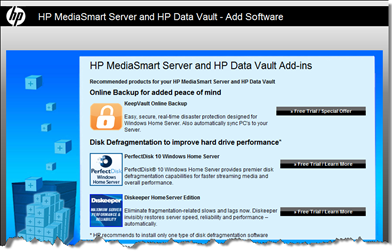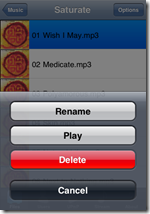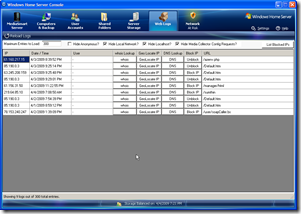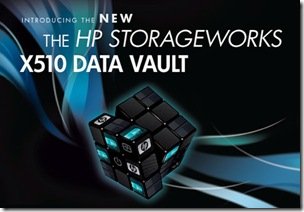By
Philip Churchill on February 18th, 2010
If you are a MediaSmart owner and you click on "Add Software" from the "MediaSmart Server" tab within the Windows Home Server console, you will find a "Add Software" button, which takes you to the following web page:
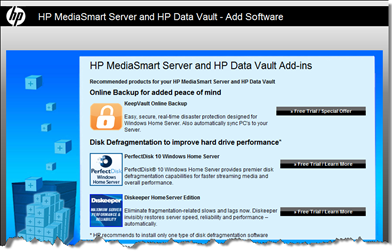
If you have visited this page before, you would have noticed that the KeepVault online backup service has now been added to the other 2 services already there: PerfectDisk 10 and Diskeeper, both of which are defragmentation tools for Home Server users.
KeepVault which is a great online backup solution for Windows Home Server users are offering a free 15 day trial as well as a 20% discount off of their normal pricing for the first year. For example 20GB of storage for $65/yr whilst 100GB is $315/yr – More details are available from here on pricing for other storage amounts, whilst the official press release can be viewed here.