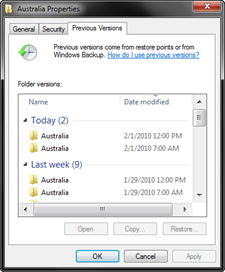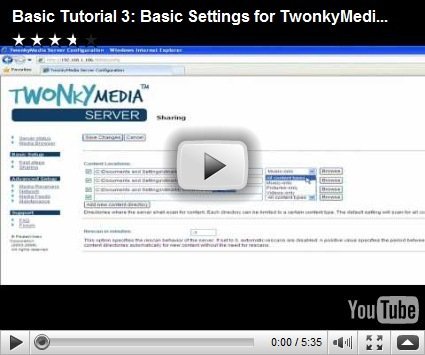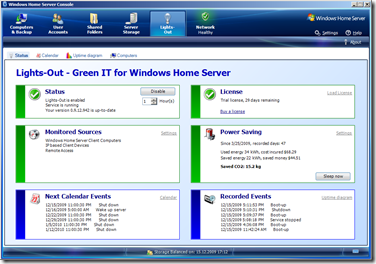By
Philip Churchill on February 04th, 2010
S1Digital have announced a 100 Disc Blu-ray changer.

The unit can load up to 100 Blu-ray/DVD/CDs into the S1Digital Bly-ray Disc Changer which is simple to use and enables almost instant access to movies without having to physically find and load each movie.
When connected to a Windows Home Server via USB 2.0, you’ll be able to automatically archive your Blu-ray, DVD and CD discs to the server by using the included My Movies for WHS software. Every movie and audio disc is automatically stored on the hard drive, catalogued and metadata and cover-art downloaded. As each movie or album is stored, it is immediately available on your home network for playback.
A typical Blu-ray disc can take an hour or more to archive, but using this solution, you simply load up the changer and hit go. You don’t have to load each disc one by one. The changer will automatically move from disc to disc so you don’t have to worry about spending days manually storing movies and music.
The s1Digital 100 Disc Blu-Ray Changer is available with the MyMovies for Windows Home Server software with an MSRP of $1499 from here.