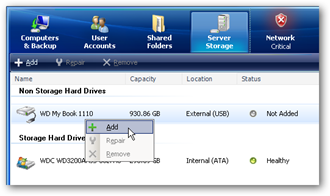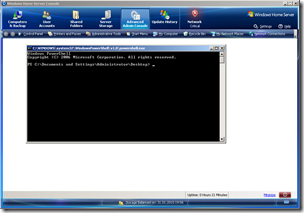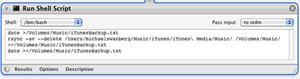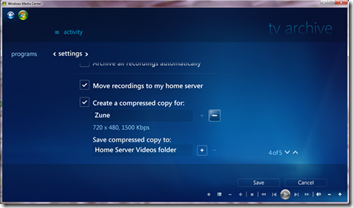Add an External Hard Drive to WHS
How-To Geek has another Windows Home Server tutorial, and this one is on how to add an external hard drive to Home Server.
The post takes you step by step through the process which is ideal if you have never done it before or if you just need a refresher.
You can find it here.