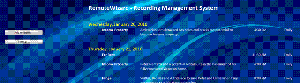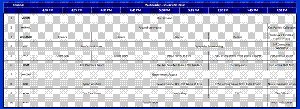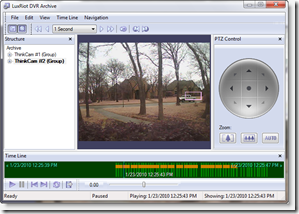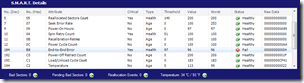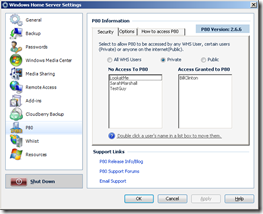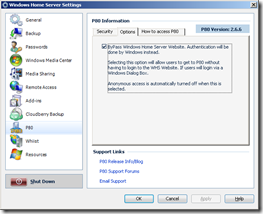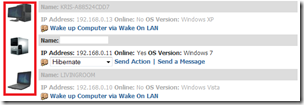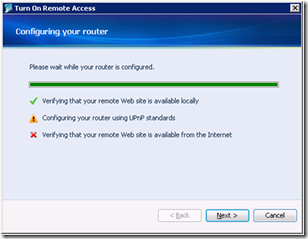Add-In: Remote Wizard for WHS Beta 1
Remote Wizard for WHS takes over from the late WebGuide and is an add-in to remotely manage all your Windows Media Center when you’re not home from one convenient web interface.
Compatable with Media Center in Vista, Vista with TV Pack and Windows 7 both 32 or 64-bit, all you need is a Windows Home Server configured for remote access, and at least one Vista or Win 7 Windows Media Center system with a TV Tuner.
Currently in Beta, this Beta 1 version expires March 31st 2010 whilst for the final production version a modest fee will be charged for each copy you license.
You can sign up for the beta version right here.