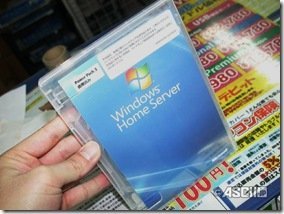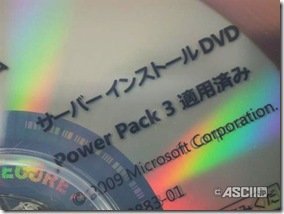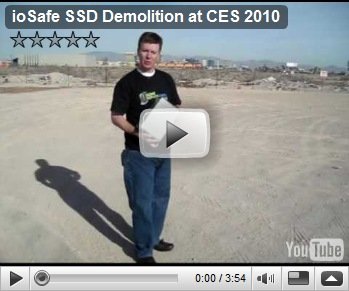By
Philip Churchill on January 19th, 2010
Paul McFedries has updated his mammoth 800 page Microsoft Windows Home Server Unleashed book. Due to be released on March 29, 2010 the second edition of Paul’s book has been updated to include details on PowerPack 1, 2 and 3.

Here’s what the publishers Sams have to say:
Microsoft Windows Home Server Unleashed, 2nd edition, is the most comprehensive, practical, and useful guide to Windows Home Server – including Microsoft’s major updates in PowerPacks 1, 2, and 3. Top Windows expert Paul McFedries offers tips, techniques, and shortcuts that can’t be found in any other book. McFedries covers all facets of running Windows Home Server: setup, configuration, file/folder sharing, networking, digital media streaming and sharing, backup/restore, monitoring, Web and SharePoint site deployment, performance optimization, maintenance, customization, and more. This edition thoroughly covers new Windows Home Server enhancements: " Support for Windows 7 libraries, backup/recovery, and Windows Search 4.0 " Recorded TV archiving " Windows Media Console Quick View " Drag-and-drop remote file uploading " New options for downloading remote files " Windows Media Center Connector " Remote Access Configuration and Repair Wizards, and more McFedries presents comprehensive coverage of every essential Windows Home Server security technique for both local and remote users. He also presents a full section on advanced Windows Home Server power tools, command line management, and automated scripting techniques. Throughout, he demonstrates key techniques through real-world examples, and presents network configurations that readers can easily understand and use in their own home environments.
- Practical, hands-on coverage of all facets of working with Windows Home Server, from configuration to media sharing, backup/restore to performance optimization
- Packed with tips, tricks, shortcuts, examples, and sample network configurations
- Includes thorough coverage of security for local and remote users
- Contains a full section on Home Server’s most advanced tools
The book is currently available as a "Rough Cuts" format, which is an evolving manuscript version that you can read online or download as a PDF and print. A Rough Cuts book is not fully edited or completely formatted, but you’ll get access to new versions as they are created.
More details including the full table of contents are available from here.