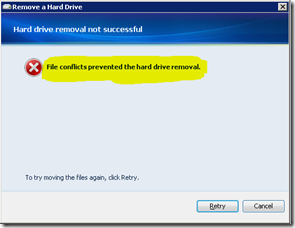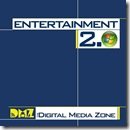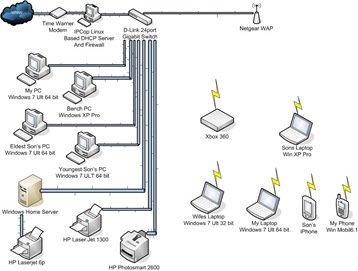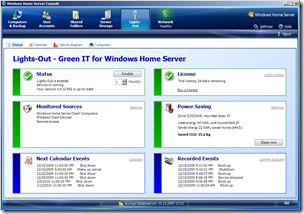By
Philip Churchill on December 23rd, 2009
The add-in CloudBerry Backup for Windows Home Server has been updated to version 1.3.3.

The online backup service for Home Server users now provides full support for Drive Extender, a backup windows where you can setup how long to run a backup plan. e.g. you can have it start every day at midnight and finish by 6AM and better support for Volume Shadow Service.
If you are unaware CloudBerry Backup for Windows Home Server provides the following features:
- Easy installation and configuration
- Seemlesly integrates with WHS control panel
- Default backup plan is designed to quickly start WHS data backup
- Scheduling capabilities
- Data encryption
- Data retention schedule
- Secure online storage
- Data versioning
- Differential backup
- The ability to restore to a particular date
- Backup verification
CloudBerry Online Backup for Windows Home Server is available for $29.99 and a 30 day trial is also available – More details here.