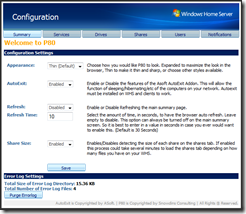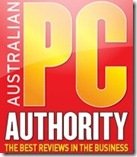By
Philip Churchill on December 15th, 2009
Developer Kris Rodenhausen has updated his software for Windows Home Server users, P80.
P80 is a website that you can view via your homepage and gives a central overview of various kinds of information that you normally would need to query from all kinds of places (WHS Console, RDP etc).
P80 provides a lot of information into one compact website, which also has the advantage that it can be viewed using a web enabled mobile phone, which you can also use to shut down and reboot your machines too as long as you have AutoExit 2008R2 or 2009 installed too.
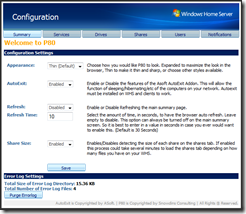
The latest 2.5.3 version fixes country specific installation issues and builds on the 2.5.0 release:
- Previous IE 7 and some International bugs fixed.
- Cloudberry Support: You can now view your Cloudberry information on P80. In future versions you can start/stop/pause the backup plans.
- Languages: P80 now supports Japanese and French!
- Memory on WHS: P80 now displays the current free memory on your WHS
- Installer Fix: No matter what port/header/ip you use for your default website, P80 will now install
- Fixes in regards to the refresh checkbox reporting errors
- Removal of P80 link from WHS Website on uninstall of P80
- New P80 Logo! Thanks to the team at Cloudberry for designing this for me for FREE! You guys rock!
- Alerts on certain actions on the summary page will now display on the top of the page
- New User Interface design. This new design is not so “scrunched” and is easier on the eyes. Thanks goes to Will (Wriker).
- P80 Service Images share deleted. You can now find the images at \\yourserver\Software\P80 Service Images. No “ugly” share anymore…
More information is available from here.