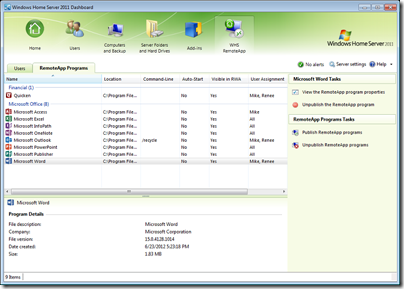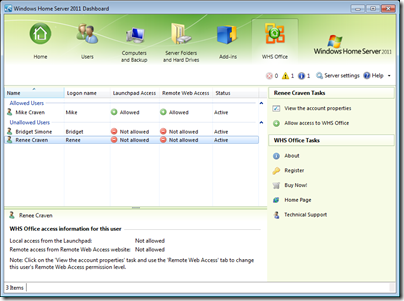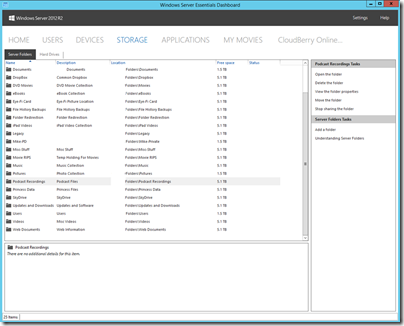By
Philip Churchill on January 15th, 2014
Back in December we offered you 50% off two exclusive add-in packs from Electrongoo. One supporting Server 2012 Essentials, WHS2011, SBS 2011 Essentials, and Storage Server 2008 R2 (the SBS Essential add-in pack) and the other supporting v1 of Windows Home Server (WHS V1 Essential add-in pack).
These Essential add-in packs comprise:

- Iso Mounter – mount and expose iso image files as a folder from your server
- Snoop de dupe – reclaim storage space on your server; easily locate, delete, and hard-link duplicate files on your server
- Integrity Checker – validate file data stored on your server; automatically generate cryptographic SHA-1 hash on all files stored on your server
And either
- Archive Manager Premium – archive, backup, and save unlimited versions of files to local storage devices and UNC paths; supports compression, encryption, and automatic archive pruning in the SBS Essential add-in pack.
OR
- Time Traveler WHS – revert back to any previous version of a file stored in any of your server shares in the WHS V1 Essential add-in pack.
If you are still trialing the software and/or want the 50% discount you had better hurry as the two MSWHS coupons expire at midnight January 17th, 2014 GMT.
The SBS Essential add-in pack which supports: Server 2012 Essentials, WHS 2011, SBS 2011 Essentials, and Storage Server 2008 R2 can be bought for just $37.48 saving you $37.48 (or 50%) off of the full price of $74.96 USD. And the WHS V1 Essential add-in pack which supports Windows Home Server V1 can be bought for just $29.98 saving you $29.98 (or 50%) off of the full price of $59.96 USD.
Just use the coupon code MSWHSESSSBS to buy the SBS essential pack OR use the coupon code WHSV1BUNDLE to buy the WHS V1 Essential add-in pack. Alternately, if you don’t want to purchase the entire essential pack then purchase one add-in at the regular price and get additional add-ins discounted 20%. Buy individual add-ins. But remember you only have till midnight January 17th, 2014 GMT to get these prices!