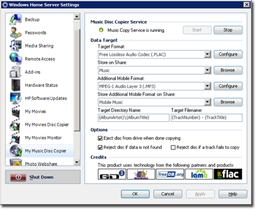By
Philip Churchill on November 12th, 2009
On Tuesday (10th Nov 09) Windows Home Server users were receiving the following error in their Home Network Health tab within the Console:
Windows Home Server was unable to update Windows Live Custom Domains with your current IP address. Your web site may not be available on the Internet.
This was due to a problem with the Windows Live Custom Domain service, a spokesperson for Microsoft had this to say:
Today the Live DNS service had a hiccup that prevented updates for records on the .homeserver.com domain name. Thus if your WAN IP address changed on your router, the home server was unable to update this record, and remote access was not available. This may have been accompanied with an alert from the home server. If your WAN address did not change during the last 24 hours, remote access was unaffected.
The issue is now resolved and the Live DNS service is now 100% functional again.