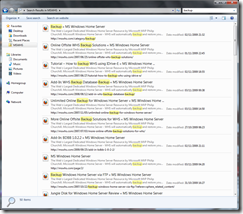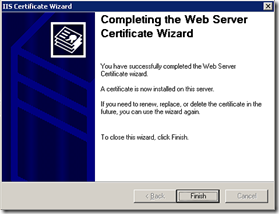Add-In: WHS PHP Installer 1.04
The add-in WHS PHP Installer has been updated to version 1.04
The add-in installs a preconfigured PHP 5.2.6 install which includes the PHP software to make it easy and convenient to install PHP onto Windows Home Server.
This latest version includes a modified installer to install to c:\php5 and localized scripts missed in 1.03. and the bug in environment variable not removed on uninstall has been cleaned up.
Thanks to the German Home Server Blog for the update.
More details are available from here.