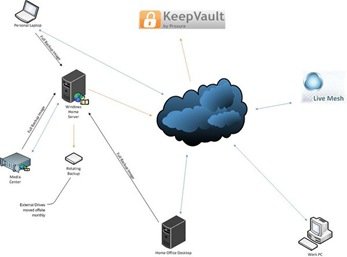By
Philip Churchill on October 09th, 2009
HP has an update to their announcement which they made back in May regarding upgrade software for existing EX470/475/485/487 customers, to bring your MediaSmart servers to the latest version:
Back in May, we announced a plan to allow current MediaSmart Server customers to upgrade to the most current software version beginning this Fall. Below are additional details on the plans to deliver these upgrades.
HP recently announced the new EX490/495 MediaSmart Servers. These Servers provide our latest software capabilities including an enhanced video converter, greater Mac Support including bare metal recovery, and a simplified user interface. It is this software version (3.0) that will be made available to existing EX470/475/485/487 customers. Note that these software upgrades are optional and will be available as a new installation DVD as opposed to a software download.
We are currently proceeding down the path of a server recovery solution that will not only upgrade your software to the 3.0 version, but also preserve the data in your shared folders. This approach is preferable to a factory reset that would otherwise require customers to manually offload and restore all server files that the customer wants to preserve. However, the server recovery approach requires additional testing cycles to validate the approach and the resulting data integrity. We expect the upgrade DVDs will be available to order through hp.com beginning in December, 2009. Note that if testing shows the server recovery solution to be problematic, our plan is to change the upgrade process to a factory reset.
As previously communicated, there will be certain limitations of this software upgrade depending on your product. For example, customers using the Photo Webshare feature in the EX470/475 products will lose this feature if they choose to upgrade (although we expect existing Webshare album photos will be moved into the Photos shared folder). In addition, customers who have not upgraded their DRAM in the EX470/475 products will likely experience sluggish behavior or limited functionality running certain aspects of the latest 3.0 software. Finally, the 3.0 software will not be made available for the LX195 model.
The final cost of the upgrade DVD is pending, but is expected to be in the US$25 range.
We thank everyone for their continued support of the MediaSmart Server family of products.
Great news, especially the added feature of preserving data in the shared folders. December going to be a great time for MediaSmart owners and at $25 its not going to break the bank either.