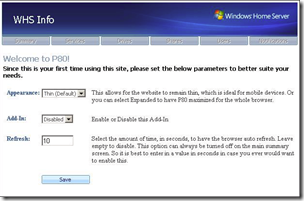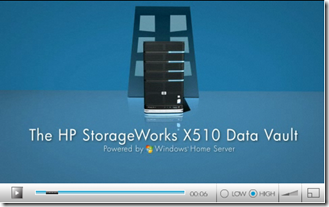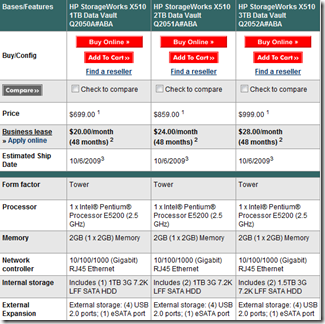By
Philip Churchill on September 29th, 2009
HP have just announced the Data Vault, a server which is based on Windows Home Server and targets the small business market.
HP has the consumer market covered with the LX195 and EX49x range of Windows Home Server’s, but now hope to corner the small business sector too with the announcement of the HP StorageWorks X500 Data Vault series of servers.
This new range will help small businesses with up to 10 PC clients and Mac’s to easily protect their important business data, to easily share files regardless of location, and off course to automate backups too.
The business owner can save money through a low purchase price, which is up to 22 percent less than comparable solutions, and off course the peace of mind of vital data being backup up on a daily basis.
The first model available will be the X510, which will be available with either a one 1TB hard drive, two 1TB drives or three 1TB drives. All three configurations will comprise the same hardware which is a Intel Pentium E5200 dual core processor running at 2.5 GHz along with a 2GB stick of RAM, as well as the normal gigabit Ethernet, plus external expansion via 4x USB 2.0 ports and an eSATA port.
The HP StorageWorks X500 Data Vault range will be available in the U.S., Canada, Western Europe, Singapore, Australia and New Zealand with an estimated U.S. street price starting at $699 for the 1TB model, $859 for the 2TB and $999 for the 3TB model. All 3 units are expected to start shipping on the 6th October (2009).
UPDATE: UK list pricing has just been announced at £419.79 for the 1TB model, £516.34 for the 2TB and £599.95 for the 3TB model, although actual street pricing should be lower than this.
More details are available from here.