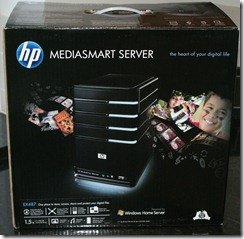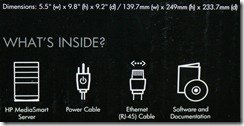HP MediaSmart Server EX490 and EX495 Announced
Today HP has announced their 3rd generation of MediaSmart Server’s, known as the EX49x range.
Comprising the EX490 and EX495, both Home Server’s this time round only come with 1 hard drive. A 1TB drive in the EX490 and a 1.5TB drive in the EX495, although space is still provided for up to 3 additional internal hard drives. Actually both units look exactly the same as the previous models, although under the hood both are powered differently this time round. The EX490 by a Intel Celeron 2.2GHz 64-bit processor and the EX495 by a beefier Intel Pentium Dual Core 2.5GHz 64-bit CPU, which is great for doing intensive tasks like video conversion.
What’s been added to the software since the EX48x?
-A more simple web based interface to quickly and easily access your media from home or when on the road.
-Additional Mac integration:
- For hard disk recovery.
- Automatic media collection includes Mac iPhoto, iTunes, and iMovie libraries.
- Now you can easily administer your MediaSmart Server directly from your Mac using the new Mac Server Administrator Page.
-New administrator console with intuitive user controls for easy setup, configuration, and server status checks.
-New video converter to create custom profiles and control how videos are converted by selecting the device your video will be played on or by specifying the video settings yourself.
-Enhanced media collector:
- Faster media collection – The server is optimized to work in the background and relies less on the computer’s processor.
- Customizable collections (by media type, location, and computer).
- Improved status feedback.
-New “Add software” Web link for server add-ins and client software integrated in the “Add Software” tab of the console
-Improved video conversion speed – Up to 7x faster than servers with an Atom processor.
What’s it going to cost me?
The EX490 will be available for $549 whilst the EX495 will be priced at $699, just a $150 difference between the 2 models. Is it worth the difference for the EX495? In my opinion, if you are going to be doing CPU intensive stuff like video conversion, or have a ton of add-ins doing everything bar the ironing – Yes, I would recommend the beefier dual core processor.
With the prices of hard drives continually falling I think it is a good move on HPs part to now distinguish their MediaSmart EX49x range with something different compared with the 1 hard drive in one model and 2 in the higher priced unit. Moving forward dual core is the way to go – for most, and the software on the MediaSmart range just goes far and beyond what Windows Home Server is and does.
It wont be long till the HP MediaSmart Server will be available for pre-order in the USA and Europe – Have you got your credit card ready?