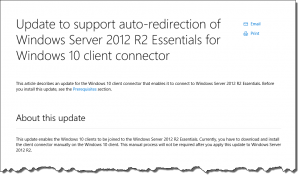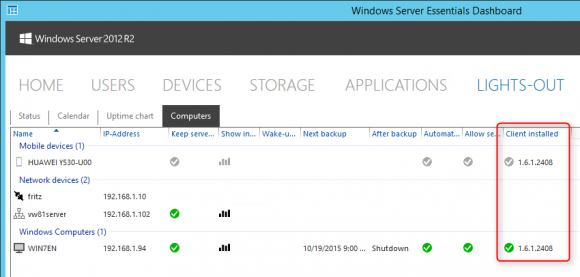By
Philip Churchill on December 12th, 2015

Introducing CloudBerry Backup 4.6
The latest version comes with the following new features and updates:
- Support dynamic disks for Image-based backup
- Ability to create a bootable ISO for Image-based backup
- Support JSON for Keystone authentication
Support dynamic disks for Image-based backup
In previous versions of CloudBerry Backup you were not able to include dynamic disks into the image-based backup, only basic disks were backed up. Now you can back up dynamic disks – they will be included by default if you create a new Image-based backup plan. For existing plans there is a need to edit the backup plan and select those disks into backup. Check out How to Create Image-based Backup.
Note: Dynamic disks can be restored only as basic disks. You will need to convert them back to dynamic after the restore. You can use Windows Disk Management on your computer to make the conversion. Check out How to Recover System from Image-based Backup.
Creating a bootable ISO for restoring Image Based Backup
In previous versions we offered a bootable USB option only that allows you to run a system recovery from the image-based backup. Now you can create a bootable ISO file so you will be able to mount the ISO file as a disk and restore your system. This option can be helpful for environments that do not have USB or for virtual envrionment. Learn more at How to Create a Bootable ISO for Image-based Backup.
Support JSON for Keystone authentication
New versions of OpenStack Keystone API currently tend to support only JSON format for their requests, deprecating the XML format. So now CloudBerry Backup fully supports JSON format that allows you to use cloud storages based on a new Keystone API.