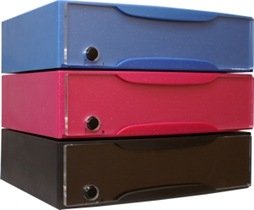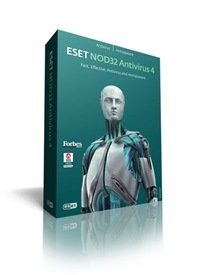Cheap Colorful Windows Home Server
UK based Tranquil PC have just launched the T3N.
Based on the popular T3 chassis, the T3N is powered by Intel’s Atom N270 processor and is compact, cost effective and finished in a range of colors. The most interesting feature is the power consumption, even with a HDD spinning you will be using much less than 20W.
And as the current global financial situation appears to be not getting any better, we can breath a sigh of relief at the T3Ns price tag of only £119, which is approx $196.
More info is available from here.