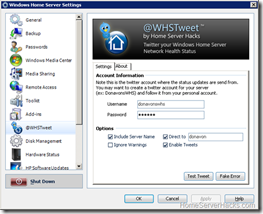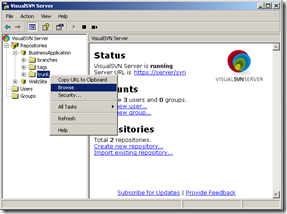By
Philip Churchill on June 08th, 2009
If you would like to run a subversion server off of Windows Home Server then Scott Hanselman has the details.
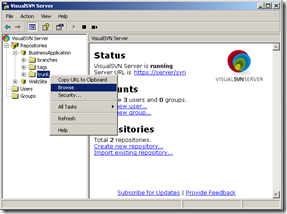
Website Lifehacker describes a subversion server as:
Think of Subversion as a wiki-like repository for your files. Each time you make a change to a file or group of files that you’re happy with, you can commit those changes to your Subversion repository. If you don’t like where the changes got you, Subversion can compare your current version with any previously-committed version and pick out the best of the best so you never have to worry about finding your way back to a good or working version of a file.
Scott takes us through the details to setup and configure Visual SVN Server and even how to get an External DNS name if you require one.
You can get the full details from here.