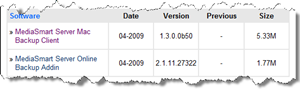By
Philip Churchill on May 28th, 2009
God forbid this ever happens:
You return home from a revitalizing vacation to find your once pristine home not sparkling in the sunshine’s rays due to the white emulsion on the exterior walls but instead as you approach in your 4 by 4 you see instead the once large windows broken and the white walls now black instead and the air smells of burnt barbecues. It’s then it dawns on you that there has been a fire and as your car finally comes to rest outside the drive. The house is totally burned and home is no longer home.
In this scenario it doesn’t matter how good Windows Home Server is, even with data redundancy switched on as the Home Server machine is a blackened shell and your data gone, for good!
Or is it?
One way to protect yourself against a scenario like this is to also back up WHS to the cloud, so a copy of your data is somewhere else in case a situation strikes due to fire, flood or any other trauma.
And that’s where KeepVault for Windows Home Server comes in protecting your photos and music amongst your collection of data, and whatever else you store on your Home Server.

Welcome to day 4 of our mega KeepVault for Windows Home Server giveaway and today and to have a chance of winning today’s 40GB account just leave a comment to this post before midnight tonight (GMT)* explaining a scenario where KeepVault would save the day. Hopefully your story telling is better than mine above.
*Today’s entry must be in before 23:59 GMT (15:59 Pacific Time) today, 28 May 2009 – All winners will be announced and notified on Sunday 31st May 2009.