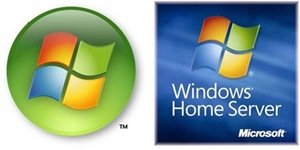Win a Tranquil AVA RS5 “Special Edition” Media Server
The add-in My Movies and Windows Home Server manufacturer Tranquil PC are giving you a chance to win a Tranquil AVA RS5 “Special Edition” Media Server.
The Tranquil AVA RS5 is a full featured Windows Home Server, that can contain up to 5 hard drives, and can optionally be extended with an additional 5 drives using the SQA-Ex extension. The AVA RS5 contains an internal CD/DVD drive for disc copying, and ships with the AVA Media Software, which is an extended version of My Movies for Windows Home Server, allowing you to simply insert a CD or a DVD*, and automatically get it copied to the server, complete with embedded meta-data in one go. There is also an optional Blu Ray version.
My Movies 2.54 and My Movies for Windows Home Server 1.05 Build 4 have just been released, and added is a new feature for Movie Backdrops. My Movies for Windows Home Server 1.05 Build 4 is also available in an enhanced version from Tranquil PC, under the name AVA Media.
Movie Backdrops (also referred to as Fan Art) is a full screen artwork used in movie frontends, to create a mood of the movie as an addition to the movie cover. The backdrops can be either an artwork created by material from the movie, such as press images, graphics and others, or it can be as simple as a screen cap or part of a screen cap in a place where it is able to create this mood of the movie. Using a My Movies user account, users can contribute movie backdrops or movie posters to our service and for each contributed backdrop or movie poster get a chance to win the AVA RS5. The competition will run from Monday, May 25 to Thursday, June 25, both days included.
More details on the competition and how to enter it is available from here.
* The AVA Rs5 copies only unprotected discs. Users in countries that allow circumventing disc copy protections when backing up their discs can install SlySoft AnyDVD or AnyDVD HD to remove these copy protections. You are yourself responsible for complying with local law when using disc copy functions.