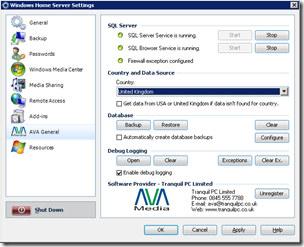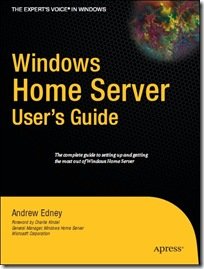By
Philip Churchill on April 30th, 2009
HP has just announced a new addition to the MediaSmart family – Welcome the MediaSmart Server LX195.

Housing just a a single internal 640GB SATA drive, it is a budget server with the option for expansion being via four USB 2.0 ports in the back, which is just as well as there is no additional internal hard drives slots.
The LX195 is powered by a 1.6GHz Atom processor, which is already well-established as the chip found in netbooks, and in some compact desktop systems. Plus it comes with Gigabit Ethernet and 1Gb of RAM that is expandable to 4GB, but remember that the OS (Windows Home Server) handles only 3GB.
The full hardware specifications are:
- Intel Atom 1.6GHZ 230 Processor
- 1GB DDR2 memory (Max 4GB)
- Gigabit Ethernet
- 1 x SATA 7200 RPM 640GB internal hard drive
- 4 x USB 2.0 ports on the back
- External Power Supply
- Dimensions: 3.90?(W) x 8.20?(H) x 8.00?(D)

This small MediaSmart Server will run quiet as it uses an external power supply and with a list price of $399 is good value as it off course runs the Windows Home Server software and delivers the additional following features:
- HP Control Center
- Mac Backup
- HP Media Collector
- Twonky media streaming
- Remote music and photo streaming
- HP PhotoViewer and HP PhotoPublisher applications
- Server for iTunes
- Amazon S3 Online backup
- McAfee anti-virus
The unit will be on sale from HP next week