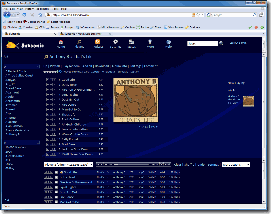By
Philip Churchill on April 16th, 2009
Fellow MVP Drashna has published a version of Windows Home Server known as the "X:\Files Edition".
Now at version 1.4, the X:\Files Edition is basically the Power Pack 1 version of Windows Home Server with updates, drivers, add-ins and tweaks integrated into the installation media.
For example the installation image includes all Server 2003 and WHS updates, Windows Media Player 11, Internet Explorer 7 and driver packs for mass storage devices, network cards and chipset drivers amongst others. And these drivers are also present in the Restore image to enable an easier restore experience too.
Also included are 17 add-ins as well as registry tweaks and system utilities such as LLTD Responder, AnyService Installer and the Server 2003 Resource Kit, enabling a "fuller" Windows Home Server system when installed from scratch.
Drashna states that the X:Files Edition is meant solely for people with legitimate copies of Windows Home Server
More details are available from here.