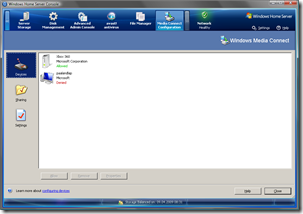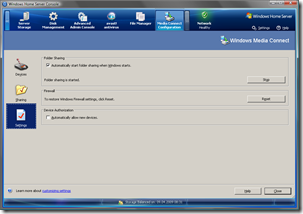By
Philip Churchill on April 12th, 2009
Would you be prepared to pay $25 per year for an encrypted peer to peer based offsite backup service?
This is the question being asked by Damian Meher, who is thinking of developing such a system with an add-in for Windows Home Server users which would hook people’s Home Servers together.
My idea is this: I’d create a web site where people could register (probably automatically via the add-in) their need for an off-site backup, indicating how much space they need to backup. They need to commit to making an equivalent amount of space available on their computer for someone else.
My web site would match people up, and then the people could use each others systems to automatically perform offsite backups. The add-ins could talk to each other, either peer-to-peer, or via my web site…
You can read the full details here.