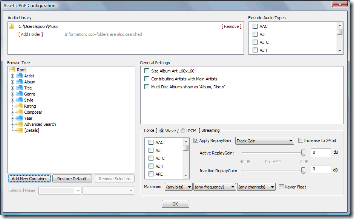By
Philip Churchill on April 04th, 2009
Version 1.50 Build 1 (Pre Release) of My Movies for Windows Home Server is available which brings storage of meta-data for many different units, and fully automated disc copying from Dacal 100 disc media changers, as well as the following additions:
Storage of meta-data for TViX media players.
Storage of meta-data for HDI Dune media players. (Video)
Storage of meta-data for Popcorn Hour players YAMJ plug-in.
Storage of meta-data for Netgear EVA8000 players.
Support for Dacal PowerDrive DC016 Media Changer for automatic CD and/or DVD copying.
Support for copying audio CD’s to the new mp3HD format. Encoders must manually be copied to the storage area.
Unique disc identification (DiscId and OnlineId) in movie monitoring for DVD ISO and Blu-ray ISO files.
Option to search in the list views to easier locate an entry.
And Fixes:
Issue that caused Edit Data function to not work on unidentified discs.
Issue that could cause problems with some titles including unicode characters.
Issue preventing some CD’s from starting the copy process.
Issue causing CD’s with data tracks to fail on last track.
Issue that caused movie covers not to show in monitoring properties dialog.
Disabled autorun for CD-ROM drives, to ensure that rootkits, ect. from CD’s aren’t automatically installed.
Download.
More information on My Movies for Windows Home Server is available from here.