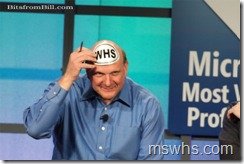Samsung EcoGreen F2EG Hard Drives
Samsung has launched the EcoGreen F2EG hard disks which deliver upto a massive 1.5TB of capacity on 3 x 500GB platters.
The blurb states:
“Lower platter count means less power to start the motor, less power to continuously spin the motor and a lighter head-stack which takes less power to seek,” said Andy Higginbotham, director of HDD sales and marketing for the Samsung Semiconductor Storage Division. “With fewer heads and disks, the F2EG hard drive has a lower probability of head-disk failures, enabling customers to build more reliable systems.”
As hard disk capacity increases from an increased number of disks, so does power consumption. However, Samsung’s F2EG drive offers low power consumption by using EcoTriangle™, a low-power, low-heat, low-noise operation technology. With its advanced design and fewer components, the F2EG drive is 40% lower in power consumption in idle mode and 45% lower in reading/writing mode than competitive drives. Samsung’s Eco-Triangle™ technology offers more energy efficient and high performance hard drive options to manufacturers of home media PC, external HDD, set-top box, and personal NAS.
Samsung’s EcoGreen F2EG drive, which is suitable for both external hard disks and desktop PC, comes in a 500GB/1TB/1.5TB capacity, 16MB/32MB buffer memory, and 3.0 gigabytes per second (Gbps) Serial Advanced Technology Attachment (SATA) interface. The F2EG hard drive, employing advanced PMR technology, achieves greater aerial density and improves transfer performance as well.
The F2EG family of drives is currently being shipped with the 1.5TB HDD being available for $149.00 MSRP.
A PDF spec sheet is available from here.