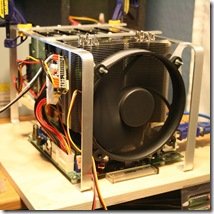By
Philip Churchill on February 26th, 2009
Microsoft now believes that there is a lot of people who are not willing to spend much on server software let alone hardware, but may actually be interested in a basic Windows Server.
Chief executive officer Steve Ballmer said in a conference call with financial analysts that within the next two month, Microsoft plans to announce a "low-cost, low-price, low-functionality Windows Server SKU" called "Foundation Edition," He compared this software to the netbook craze, which enabled Intel to sell millions of processors into a newly created computer segment within a short period of time which enabled Microsoft to leverage this market to sell millions of Windows XP licenses.
Steve Ballmer continued. “If you take a look at it, as server prices, hardware prices have come down, we don’t exactly have a netbook phenomenon, but if somebody can buy a $500 server, they’re a little loathe to spend $500 for the server operating system that goes with it,” the executive said.
There is room between Windows Home Server ($100) and the standard business server for a product that would act a bit more like a standard server and can be configured in more ways than WHS. Small Business Server is the standard choice for entry-level Microsoft servers which includes the standard server, Exchange, Share Point, Server Update and Forefront ($1000). Standalone standard server pricing currently begins at $470 for the Web Server Edition.
Paul Thurott who wrote about this new server two months ago said that the Foundation Server will support all the key Windows Server roles except Hyper-V virtualization. The primary target apparently surrounds the popular “emerging markets” theme, but if netbooks are any indication, there may be a substantial opportunity in saturated markets as well: Early adopters, enthusiasts and perhaps even home businesses. Thurott said the Foundation Server will sell for about $200, which should enable system vendors to come up with a sub-$500 server package.
From TG Daily.