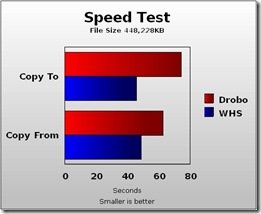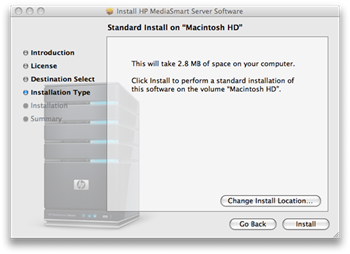HP MediaSmart v Drobo
Carl Tyler bought a Drobo and Droboshare last year and told a Microsoft friend that he thought a Drobo combined with a Windows Home Server (WHS) could make a great device, his friend rightly replied that WHS did all that Drobo did and more.
A few days later at home was a HP MediaSmart EX470, I guess said Carl that they want me to write my impressions, which he did.
Carl came to the conclusion that the WHS will become more of a device for him both as a mediaserver and for initial backups, and he sees the Drobo becoming the backup device for the WHS.
You can read the full story here.