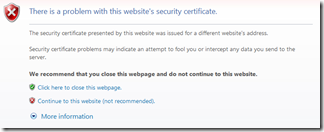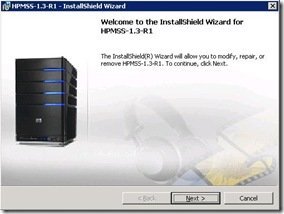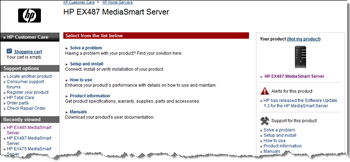PerfectDisk 10 Disk Defragmentation for Windows Home Server
Raxco Software today announced the release of PerfectDisk 10 for Windows Home Server. The disk defragmentation software has a significantly improved interface, faster defrag engine and new features:
Improved performance:
Saving you time and resources, PerfectDisk’s engine now runs up to 30% faster.
Exclusive to PerfectDisk – Smart automatic StealthPatrol:
Working in background of your system, StealthPatrol now intelligently self-adjusts to conserve valuable Windows Home Server resources.
Exclusive to PerfectDisk – Complete space management reports:
PerfectDisk for Windows Home Server offers a host of new reports that enable you to quickly analyze space distribution of file and folders.
Enhanced User Interface:
Easier to use than ever before, PerfectDisk 10 for Windows Home Server’s user-friendly interface includes tabbed navigation, setup wizards and graphics of your Windows Home Server’s fragmented files.
PerfectDisk 10 for Windows Home Server is priced at $49.99 for a single license ($24.99 upgrade available) and $99.99 for a up to 10 site license ($49.99 for upgrade).
More information including a trial copy for download is available from here.