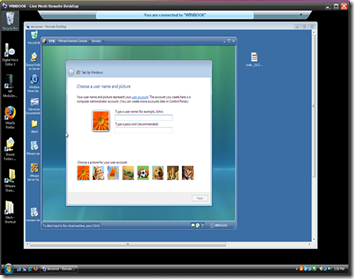Add-In: WHS Mobile 1.0.0.1
Developer Brent Friedman has updated his WHS Mobile add-in to version 1.0.0.1
WHS mobile allows you to access data on your Windows Home Server using a mobile device and also manage certain aspects of your server too.
Some of the bug fixes and new features include:
- The add-in only downloads thumbnails when the file view is toggled to large icon
- The thumbnails maximum size is now 100×100 pixels for higher resolution mobile devices
- Windows Mobile phones no longer need to already be connected to the internet before use
- Added the ability to rename, delete and upload files
- Improved menu items for file mode and the home page
Bundled EmailControl for controlling your WHS via email or text message
EmailControl is a new add-in bundled with WHS Mobile allowing you to remotely manager certain aspects of Windows Home Server via Email or text message.
You can also control your Windows Home Server by text message using your mobile phone SMS service.
More details are available from here.