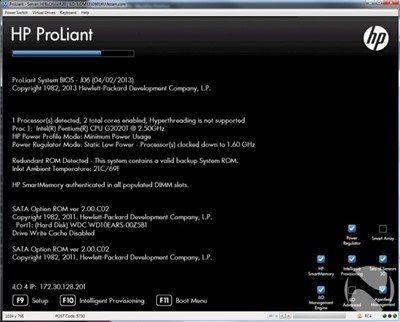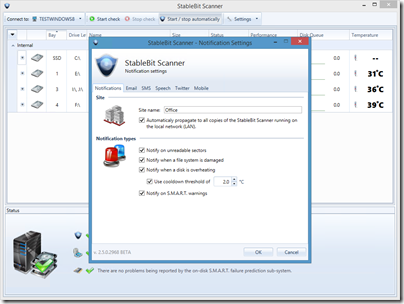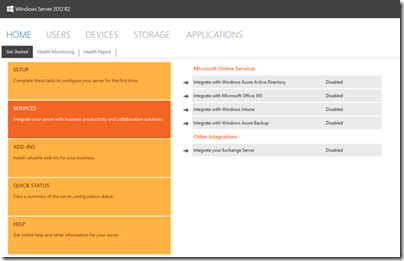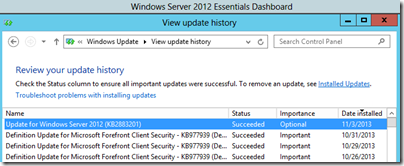HP ProLiant Gen8 MicroServer Reviews
For those of you wishing to know more about the HP ProLiant Gen8 MicroServer then we have a couple of reviews for you.
The first is from Neowin which takes a look at the units setup and configuration, its management features, as well as storage features, noise and power:
“The HP ProLiant MicroServer Gen8 looks like it would make a great server in a small or medium business (SMB) market. It would also make a great machine for a lab setup in your home or as the central hub for your media.”
The second review is from Absolutely Windows who tested the Gen8 at an endocrinologist’s clinic , a bookkeeper’s office and a contract dressmaker in downtown Los Angeles:
“The HP Proliant MicroServer Gen8 is the best performing, and without a doubt. the best value, entry-level server you can buy.”