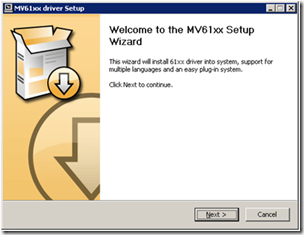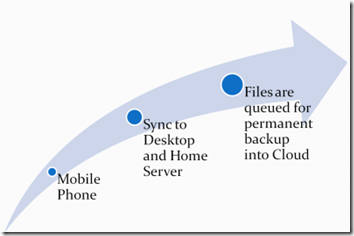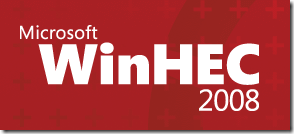By
Philip Churchill on October 31st, 2008
It was announced yesterday at the end of one of the WHS sessions at PDC2008, that Live Mesh would be available within the Windows Home Server product.
The WHS Team blog stated in a post:
The Windows Home Server and Windows Live Mesh teams are working closely together to define and develop a set of solutions that take advantage of the unique features of Windows Home Server and Windows Live Mesh.
As Live Mesh is just entering a beta program, the Windows Home Server team and Live Mesh teams do not have any definitive dates or delivery vehicles defined for the solutions showcased in the technology demonstration. However, we are excited about the possibilities and hope you are too …
On the last day at the conference the team demonstrated some of the integration possibilities between the two products including an add-in that enables a user to add their Home Server to Live Mesh which also provides an extensible storage solution.

Files and media stored on your home server would be able to be accessed or selectively synchronized with other devices in your mesh, such as a PC, Mac or mobile phone and Windows Home Server could also be enabled as a device in a person’s Live Mesh and multiple people within your family could be provided access to their home server shared folders through their own personal Mesh.

It’s great news that Live Mesh integration is coming to Windows home Server. The product just keeps getting better!