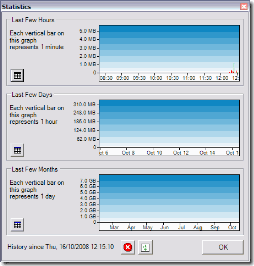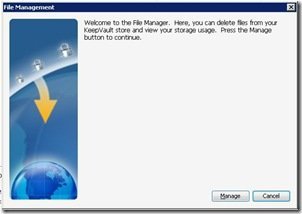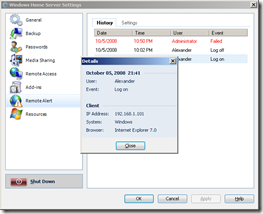Monitor Internet Bandwidth using WHS
We all know that ISPs are now restricting internet bandwidth across the globe, from Comcast in the US to UK providers on the other side of the pond. But how can we monitor our bandwidth usage along with using Windows Home Server?
Easily, thanks to Joe DiFiglia from computingondemand.com. Joe has put together a tutorial on how you can monitor all the devices on your network by using WHS as a proxy server for internet traffic. By using our home server we can have all traffic filtered through the one device which is the only accurate way to account for bandwidth we have used.
The full tutorial can be read here.
Thanks to The Home Server Show for the information.