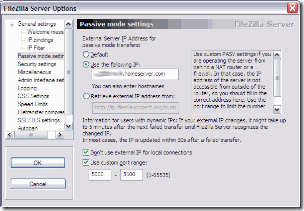By
Philip Churchill on September 10th, 2008
Legal website Law.com has a write up on why and how one legal technology consultancy installed Windows Home Server.
Capable network servers, equipped with Microsoft’s proven Windows Server 2003 or new 2008 Small Business Edition can be purchased for as little as $2,000 for a five-person practice. But even $2,000 for a basic server system can be a major budget dent for some small firms. Is there middle ground? Is there a viable lower-cost approach for installing a network operating system?
The article carries on to explain that there is a solution, and for many solo and small firm lawyers WHS may finally provide automated protection that is truly easy and cost-effective and a practical alternative to inadequate peer-to-peer network systems.
Windows Home Server could be better titled as "Windows’ Really Small Business Server."
Read the full story here.