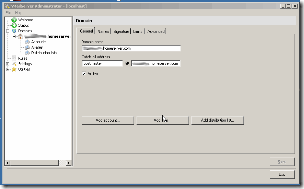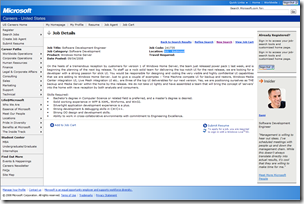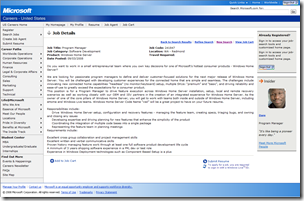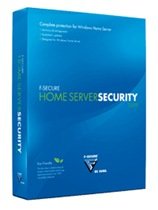By
Philip Churchill on September 08th, 2008
Blog iStartedSomething has posted details that on Microsoft’s Careers sub-site a job posting has appeared for a Software Development Engineer. Within the subject matter are some good hints of what is coming up for the next major release of Windows Home Server.
On the heels of a tremendous reception by customers for version 1 of Windows Home Server, the team just released power pack 1 last week, and is beginning the planning of the next big release. To staff up a rock solid team for delivering the top notch UI for the next release, we are looking for a developer with a strong passion for slick UI. You would be responsible for designing and coding the very visible and highly confidential UI capabilities that we are adding to Windows Home Server. Just to give a couple of examples – Time Machine compete UI for backup and restore, Windows Media Center integration UI, Live Mesh integration UI etc.. are three of the top UI deliverables for our next version. Yes, we are positioning ourselves as THE backup and Media Server within the home by this release. We do not take UI lightly and have assembled a team that will bring the concept of ‘servers’ into the home with rave reception by both analysts and consumers.
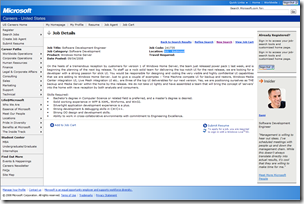
So that can we learn from this information, going through it stage by stage:
- The team is at the planning stage for the next big release of WHS
- A top notch slick user interface is to be delivered
And most excitably, three of the top user interface’s for the next big release are:
- Time Machine complete UI for backup and restore
- Live Mesh integration UI
- Windows Media Center integration UI
“Time Machine compete UI” can be interpreted as a “Time Machine like” user interface that competes with the Time Machine user interface for backup and restore OR a Time Machine integration UI. Live Mesh integration is great news as Mesh will then be compatible with our Home Server’s and perhaps the best news, is that those that also own a Windows Media Center will have Media Center integration with Windows Home Server.
The job description above also adds that:
Yes, we are positioning ourselves as THE backup and Media Server within the home by this release.
WeGotServed also posted details that another vacancy has been posted online for a Program Manager within the Windows Home Server team. Part of the description reads:
…you will get to work with teams both inside and outside of Windows Home Server, including eHome and Windows Live teams.
This is interesting as the eHome team does the work on Windows Media Center and the Windows Live team works on Live Mesh, thus confirming what we wrote above that Live Mesh and Windows Media Center were being integrated with Windows Home Server.
The next part of the description within the vacancy states:
Windows Home Server Code Name “Vail” will be a great project to have on your future resume.
This confirms that “Vail” is the official codename of the next major release of Home Server as we stated back in February (2008).
Also mentioned is that new connected home capabilities would include multiple SKUs: “premium” and “basic” as we discussed in our previous post Two Versions of Windows Home Server.
Things are defiantly looking good on the WHS horizon!
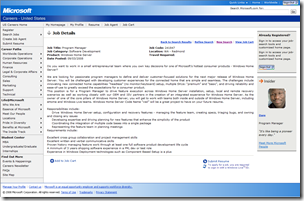
You can check out these vacancies if you are interested, which are based in WA – Redmond. Software Development Engineer and Program Manager.