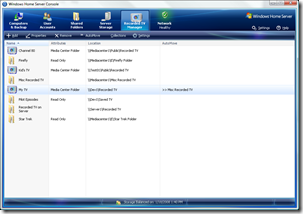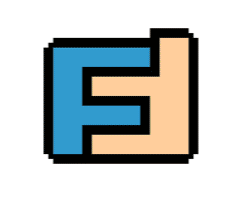WHS Officially Launches in Japan
Today’s the day that the Japanese version of Windows Home Server launches in Japan. At Akihabara, the heart of the consumer technology scene in Tokyo, Streaming21 and Microsoft will be unveiling Windows Home Server at a consumer launch press event.
Companies to release Windows Home Server products for Japan include Streaming21, Dell, Epson, NEC, Mouse Computer Japan, Logitec, Thirdwave, Unitcom, Tsukumo, PDX Japan, Clevery, Regin, Applied, Sofmap, and Sycom (more here.)
For those of you interested, the full press release can be read here.