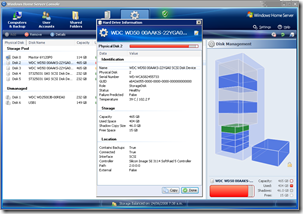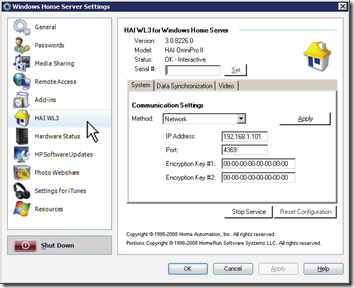By
Philip Churchill on August 19th, 2008

WL3 is an Add-in from HAI (Home Automation Inc) for Windows Home Server that allows you to monitor and control a HAI Home Control System from any device with a web browser, such as a computer, PDA, Smartphone, BlackBerry, iPhone 2.0 and iPod Touch etc.
Regardless of the brand of camera, the video is displayed in the WL3 format so that all camera feeds have a consistent look and feel. Easily select any camera, choose the frame rate and screen size, manually start and stop video recording, take a snapshot of the video image, and play, pause, or stop the video stream.
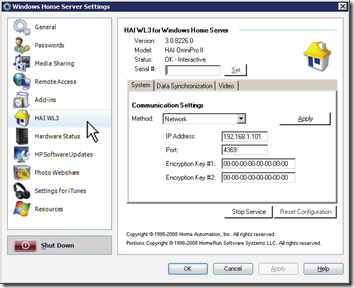
WL3 can also record video based on an event and/or send e-mails or text messages. Recorded videos and snapshots are categorized and can be viewed anytime you log in, locally or over the Internet. WL3 continually monitors your home and can inform you of events such as the alarm system being disarmed, or a car entering the garage. Furthermore, WL3 is customizable and allows you to change the user interface by applying different graphic and color schemes, add RSS feeds, weather, sports, news, personal blogs and more. WL3 will retail for $329 and requires an Ethernet enabled HAI home control system and a Windows Home Server.
More information is available from here plus a PDF technical sheet.