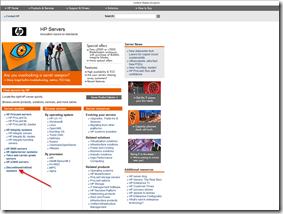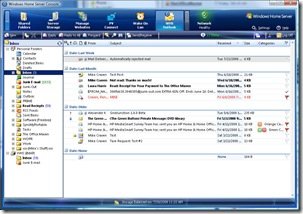By
Philip Churchill on July 28th, 2008
Have you experienced a slow down to your HP MediaSmart Server after installing PP1 and the 2 HP downloads McAfee’s Total Protection Service and PacketVideo’s PVConnect Media Server?
A number of users have experienced slowdowns due to the PVConnect media indexing task, which runs after installation, compounded by McAfee’s on-access malware protection (per disk-read basis), which makes the disks in the server thrash non-stop. This brings the performance of the entire server down to a crawl and makes the console open extremely slow or completely disappear (crash) when clicking the add-in tabs.
So Why’s It Happening?
The minimum system requirements for the 2 add-ins are an Intel® Pentium® processor or compatible and 64MB RAM (512MB recommended for servers) for McAfee’s Total Protection Service and a Intel® Pentium® 4 processor or compatible (1.6ghz+) 512MB RAM for the PacketVideo’s PVConnect Media Server software. Now after a reboot and at rest, the HP MediaSmart Server has only about 200MB of physical memory available. Installing the add-ins, thus caused the mentioned problems due to lack of sufficient memory.
The Solution
Leave the PVConnect add-in to do its thing and complete its indexing of all your media files, but beware, this has been known to take more than 24 hours to complete and during that time the console can become completely unusable. Meaning, if you did want to uninstall the add-ins during that time you would have to remote desktop onto the server, and launch the console from there to get access to the Settings page to remove PVConnect and McAfee, followed by a reboot to return the server to a usable state.
You could also either uninstall both add-ins, or just McAfee itself, which some users are reporting cures the problem. If you would rather keep them both, then the only real solution is to install more RAM and/or tweak the virtual memory settings on the server.
More information is available from Rafaels Within Windows website.