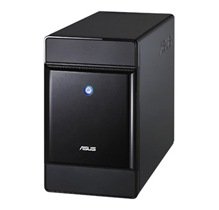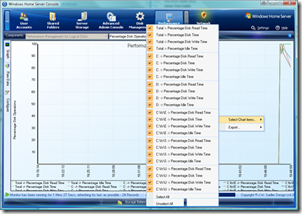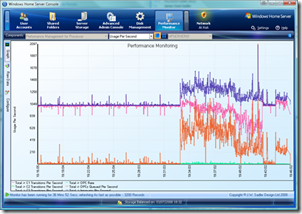By
Philip Churchill on July 11th, 2008
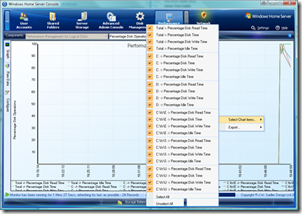
Version 3.0.0.0.0 beta of LogPoint the Performance Monitor for WHS has been released which has been completely rewritten and graph’s in real-time.
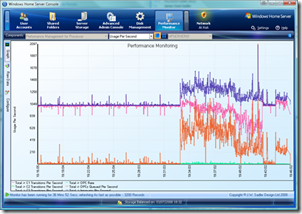
New Features:
1) Improved graphic display (now using real-time graphing) using Infragistics Graphing component.
2) Ability to monitor other devices on the WHS network
3) Performance graphing of the following WMI performance namespaces:
a) Processor
b) Memory
c) System
d) Logical Disks
e) Physical Disks
f) TCP IP
g) Processes (ability to monitor an individual process)
h) More to follow – can be added easily.
Each of the above is broken down into a number of sub-selectable monitors, which in some cases is dependent on the number of devices you have in the machine being monitored.
4) Ability to output graph to JPEG file.
5) View the real-time raw data gathered as the system monitors (can then be exported to excel).
6) English Descriptions of both the monitor and the individual components.
7) Interactive configurations, including the ability to direct messages and warnings to the WHS notifications queue.
NOTE: You will need to have the Microsoft .Net Framework 3.5 installed for this add-in to work.
More information and support is available from here.