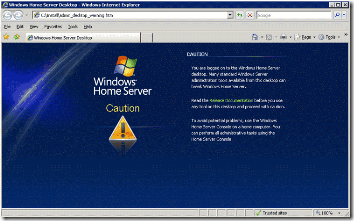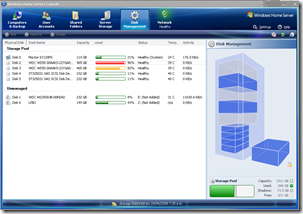By
Philip Churchill on July 09th, 2008
Beta 3 of the add-in TV Manager is now available. Designed for both WHS and Media Center, it copies your recordings off to your WHS for storage and management. It comes in two parts. Part one, is installed on the server for management of the Recordings. Part two, is the Media Center (Vista only) plug-in that copies new recordings over to the WHS deleting the original. It also allows you to watch the recordings like you normally would via ‘recorded tv’.
Fixes:
- Added support for French installations of Windows Home Server. (Used to be a problem with the spelling of Videos)
- Fixed the Media Center Scheduler service going bonkers. (Modified how the service is changed to run under the current user instead of LocalSystem)
- Fixed the Problem downloading Guide data bug. (Was a result of changing the account the scheduler service ran under. Fixed by changed the permissions on first run of the client)
New Features:
- Added logging to the TV Manager client. (You’ll get a dialog box telling you to check the event log with the TV Manager category)
- Automatically loads and refreshes the data for the TV Manager Console Tab.
- Exit context menu shows up when right clicking the client icon in the system tray.
All the information is available from here.