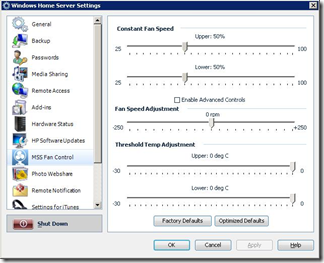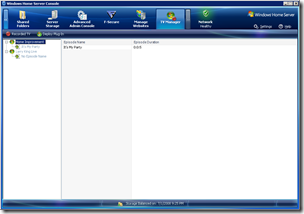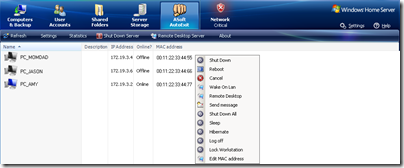By
Philip Churchill on June 26th, 2008
If you missed the Windows Home Server Add-in Webcast by HP and Microsoft then it is available for replay from here.
It was good to see what the highest rated add-ins were under the following categories:
Website Creation and Customization:
- Whiist
- WHS Customiser
- Add Website
Media and Streaming:
- TiVo Publisher
- Media Connect Controller
- WebGuide for Windows Home Server
Power Management:
- GridJunction
- AutoExit 2008
- LightsOut
Home Server Management:
- WHS Disk Management
- Advanced Admin Console
- Remote Notification
The main features which are included in Power Pack 1 were discussed:
- 64-bit OS support
- Overall performance improvements
- Remote access enhancements
- Backup to external Hard Drive
- Hard drive removal improvements
- International localization (Japanese & Chinese)
- Bug Fixes
And the HP MediaSmart Server Software Update was also discussed. As we already know, to be included in this update is:
- Enhanced media streaming experience (Packet Video) – Provides Photo thumbnails and album art across multiple DMAs (xBox360, PS3 etc).
- Server-side Anti-virus – Scans and protects data stored on the server.
- Vista 64-bit Support
But the big news from HP is that the update will be available at the same time as Microsoft’s full public release of Power Pack 1.
The webcast ended with a special offer from New Egg, which enables you to save $75 on the purchase of a HP MediaSmart Server, which is good for either the EX470 (500GB) or the EX475 (1TB). During the checkout process enter the following code HP75MS, but hurry as the offer ends 8th July 2008.