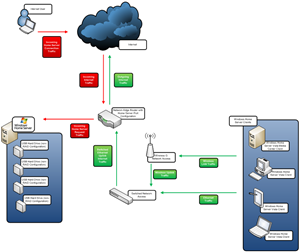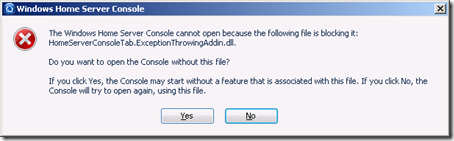By
Philip Churchill on June 10th, 2008
Home Automation Inc (HAI) is a manufacturer on integrated automation and security products who will shortly be releasing WL3 for Windows Home Server. The add-in will allow you to monitor and control a HAI Home Control System from any device with a web browser including iPhone, iPod and a PDA.

WL3 will allow you to adjust your home’s lights, security settings or temperature as well as allowing you to view supported security cameras. Traffic and weather information from public cameras can also be viewed as well as the ability to add RSS feeds for custom data such as weather forecasts, sports scores, news and personal blogs.
By continuously monitoring your home. WL3 can inform you of events such as the alarm being disarmed or activated or a car entering the garage/driveway. WL3 for Windows Home Server can record video based on an event and/or send e-mails or text messages to inform you when an event has taken place. Recorded videos and snapshots are categorized and can be viewed anytime you log into WL3, locally or from over the Internet.
WL3 for Windows Home Server will be with us from July with more information being available from here.