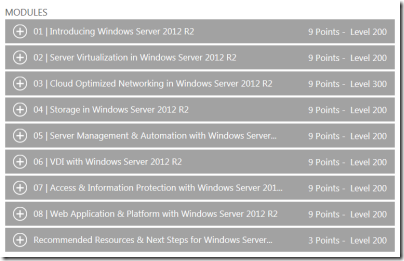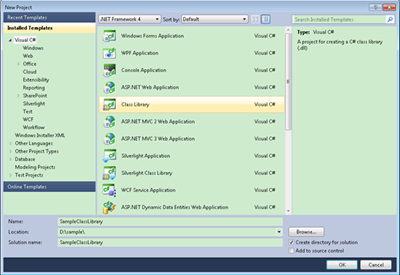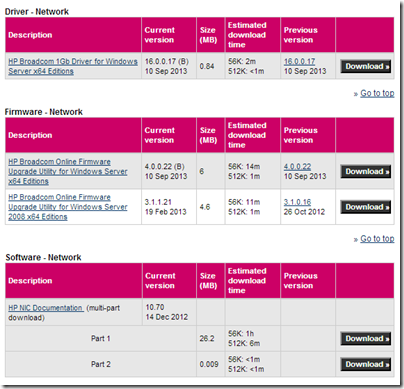Video: HP N40L MicroServer with a Sans Digital Attached
A couple of videos for you courtesy of the Home Server Show.

The first is a demonstration on how to add 3TB HDD’s in WHS-2011 with Disk Management on a N40L MicroServer with the Sans Digital attached. During the video a RAID1’s with the 3TB drives in the MicroServer and the Sans Digital is also created:
The second video is a tear down oft the Sans Digital TR4M+BNC which is then put back together attached to the N40L, the same N40L demonstrated in the above video, and powering the whole system up:
More details on these configurations can be found here.