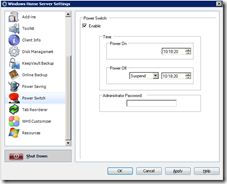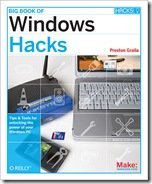By
Philip Churchill on February 27th, 2008
ComputerWorld writer Gregg Keizer has been speaking to the WHS team about the corruption bug. Todd Headrick, the product planning manager for WHS had this to say in the article:
In many cases, users might not realize that they are, in fact, “editing” a file, because an application may be appending metadata to a file’s contents. He cited the example of digital music files, such as those played by Windows Media Player 11, one of the programs on the reported-but-not-confirmed list. When you’re downloading album art, your actually changing the file, he said. If you rate a song, you’re actually editing the file.
Remember although it is a big issue this problem does not affect a lot of users and Microsoft are working on this full time and are expanding the scope of their testing.
Read the full article here.